Category Pages for eCommerce: Everything You Need to Know

eCommerce Category Pages
It is so critical that you get your category pages right when you have an ecommerce website - in fact, any website! Why? Because not only does it help customers find what they’re looking for, it also allows search engine crawlers (aka Google) to read your website more easily, and therefore rank you higher.
For some time now we’ve been helping businesses nail their category page strategy. Not only does a category strategy give you a better user experience, but without fail it makes your website more visible, which in turn increases website hits, engagement and sales.
Now, that’s enough of us telling you the ‘why’, let’s get onto the ‘how’.
But, first things first, we want to make sure you understand what a category page is...

What is a category page on a website?
Your category pages (also known as parent pages) are basically individual web pages for each of your product categories, or service categories if you’re selling a service rather than a product.
For example, if you’re a beauty brand that sells skincare, make-up and hair care, then your main category pages will be something like this:
Main category 1: Skincare
Main category 2: Make-up
Main category 3: Hair Care
It’s important however to go even deeper into your main categories and create sub-categories or ‘child pages’ (as many professionals in the website industry call them).
We always review whether you can go one further than that and create sub-sub category pages or ‘sibling pages’, but this decision comes down to what is the ideal website category structure for your business and your brand.
If you have a large product range then it’s likely you may have to go three-layers deep. If you have a small product range then you may find you only need main category pages.
So, now you know what a category page is, let’s show you how to create a good website category structure for your brand.
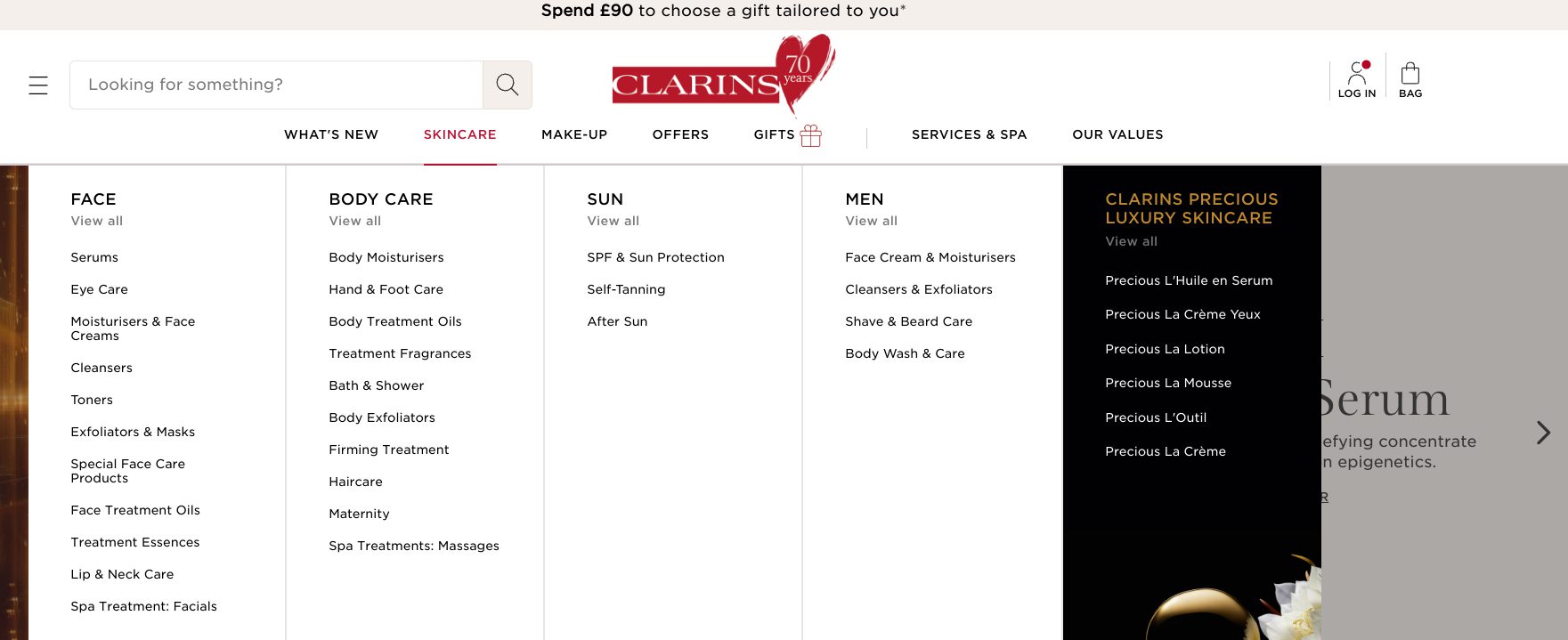
Step by step guide to creating the ideal website category structure
Step 1: Decide what your main category pages will be (parent pages)
As mentioned above, you need to decide how you are going to sort your product range into main categories (or parent pages).
We used a skincare brand example earlier in this article, so to give you even more context let’s review what main category pages could be for a health supplement brand.
Main category pages (parent pages) for a health food supplement brand:
Main category 1: Men’s Supplements
Main category 2: Women’s Supplements
Main category 3: Shop By Age
Main category 4: Sports Supplements
Main category 5: Vitamins & Minerals
Main category 6: Hair & Skin Supplements
Main category 7: Joint & Muscle Supplements
Do remember that your category pages will be unique to your brand and your business. If you need some inspiration, scroll further down to see some examples of businesses that have created a good category structure for their ecommerce website.
Step 2: Decide what your sub-category pages will be (child pages)
The next step is deciding what sub-categories (child pages) will come off of your main categories (parent pages).
Here's a tip: don't cram too many products, themes or topics into one category. For example, if you’re a skincare brand with day and night creams, make sure you don’t pair these together. They more than deserve their own category and will give your customers (and Google) a better browsing experience.
Reverting back to being a health supplement brand, the sub-category / child pages could look something like this:
- Main category 1: Men’s Supplements
Sub-category: Men’s Health
Sub-category: Joints & Muscle
Sub-category: Sports & Fitness
Sub-category: Hair & Skin
Sub-category: Brain Health
- Main category 2: Women’s Supplements
Sub-category: Women’s Health
Sub-category: Menstrual Cycle
Sub-category: Menopause
Sub-category: Joints & Muscle
Sub-category: Sports & Fitness
Sub-category: Hair & Skin
Sub-category: Brain Health
- Main category 3: Shop By Age
Sub-category: Teens & Youth
Sub-category: 20’s & 30’s
Sub-category: 40’s & 50’s
Sub-category: 60’s +
And so on…you get the picture!
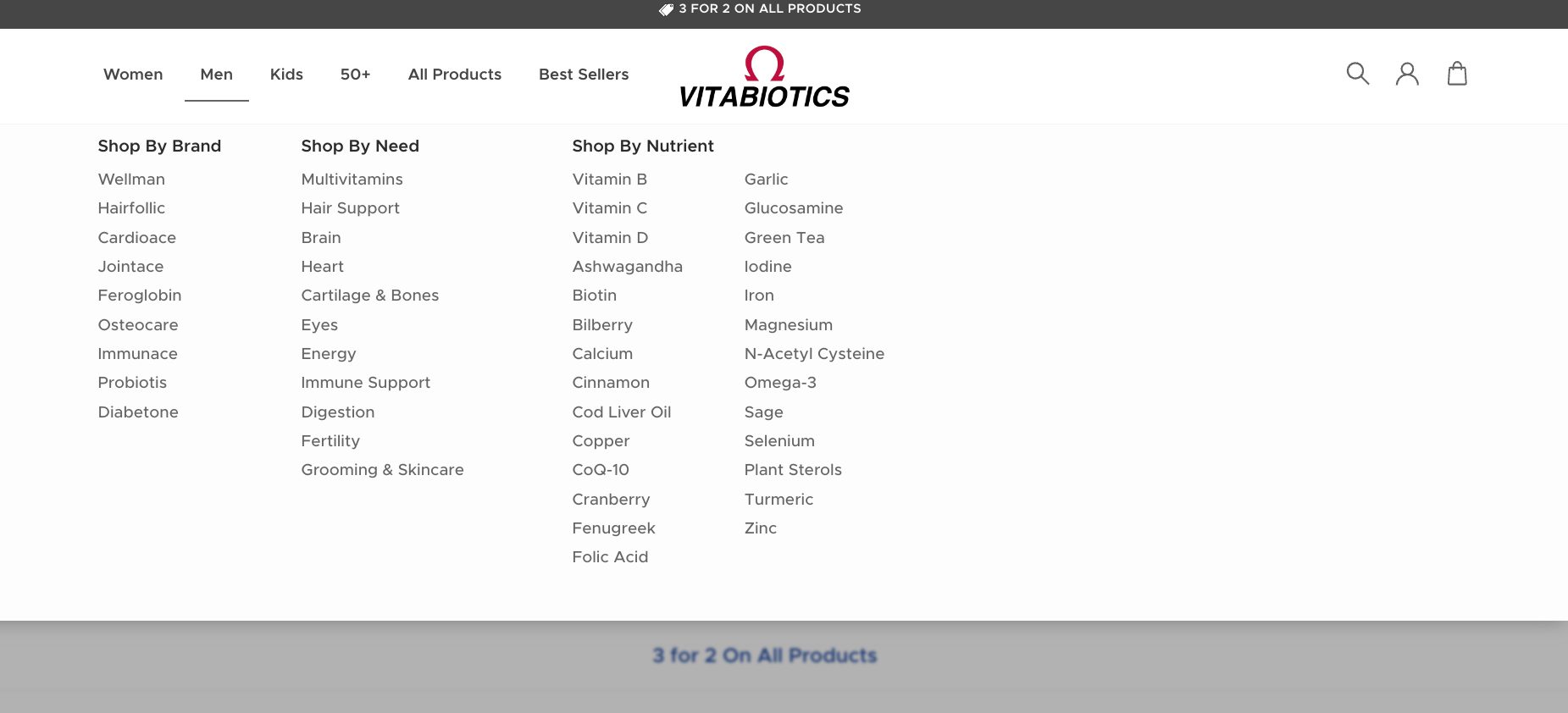
Step 3: Identifying whether you need a sub-sub category
An SEO a rule of thumb for page depth is no more than five pages deep. That’s because if your website page structure goes too deep then not only are you making it trickier for customers to find your content, but you're also making it very labour intensive for Google crawlers - who will get bored and leave!
If you have a large product range then it's likely you will need sub-sub categories to ensure you’re doing your product range justice and giving customers a good experience.
However, if you have a smaller product range then you may only need to go two pages deep i.e. a Main Category and a Sub Category (Parent and Child pages).
The example shown above for a health supplement brand is based on a large product range, therefore we would recommend this brand’s category pages do go three-deep.
It’s important to note though that you don’t have to follow the same format for every category or sub-category.
Here’s an example:
- Main category 1: Men’s Supplements
- Sub-category: Men’s Health
Sub-sub category: Energy
Sub-sub category: Hormones
Sub-sub category: Prostate
Sub-sub category: Ageing
Sub-sub category: Every day
- Sub-category: Men’s Health
Sub-category: Joints & Muscle [note no sub-sub category here]
- Sub-category: Sports & Fitness
Sub-sub category: Protein
Sub-sub category: General Fitness
Sub-sub category: Athletes
Sub-sub category: Weight Loss
Sub-sub category: Muscle-Building
- Sub-category: Hair & Skin
Sub-sub category: Hair
Sub-sub category: Skin
Sub-sub category: Youth
Sub-sub category: Ageing
Sub-sub category: Collagen
Sub-category: Brain Health [note no sub-sub category here]
And so on…
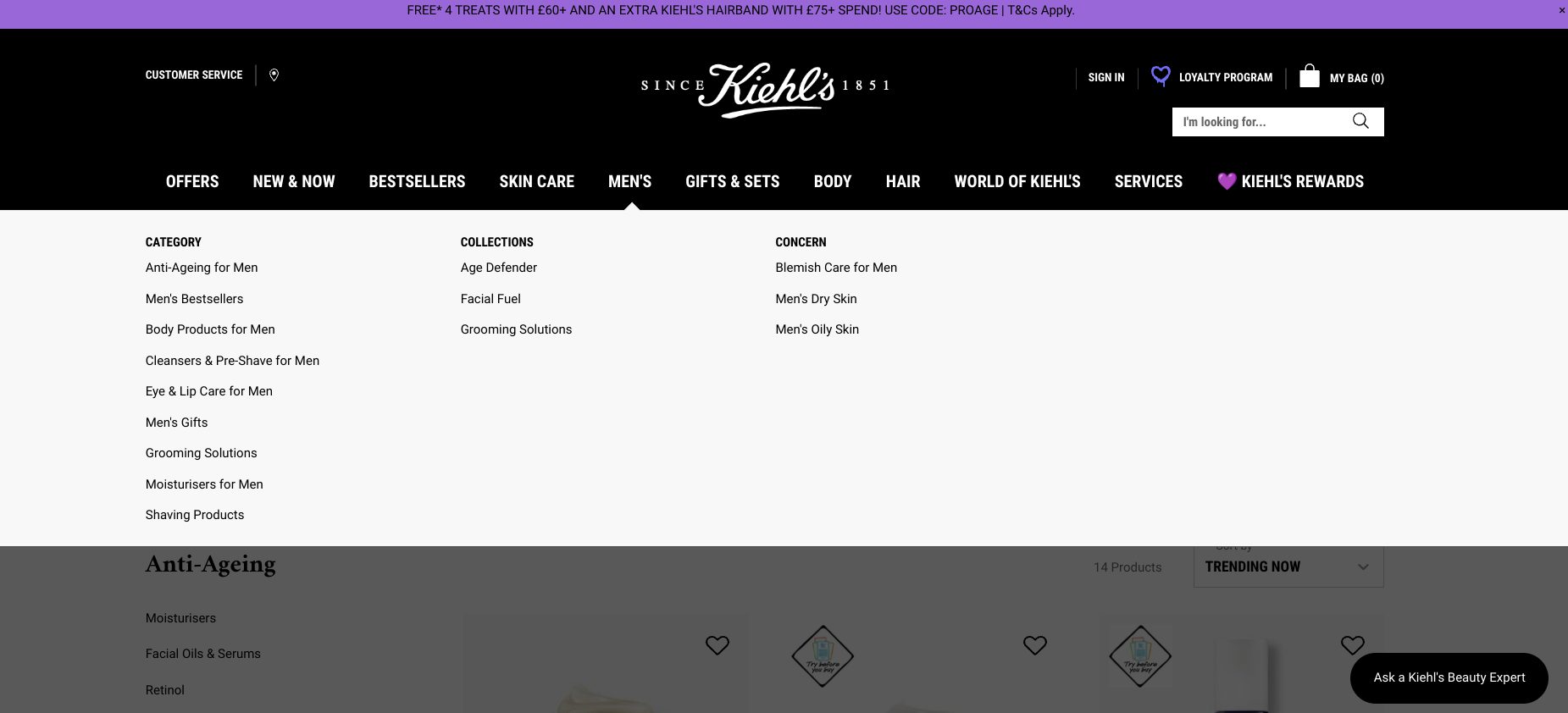
Step 4: Optimising your website’s category pages for SEO
If you’re making a lot of effort to get your website’s category structure right, then please, please (we're begging you!) optimise your website for SEO too.
We see an awful lot of websites that have impressive category pages but because they're not SEO-optimised these sites are only being found for brand-related terms. These brands will no doubt lose thousands of pounds every single day.
“So, what's in it for me?”, we hear you say.
Well,
- 68% of online experiences begin with a search engine
- SEO drives 1,000% more website traffic than organic social media
- SEO leads have a 14.6% close rate
Is that enough to convince you the importance of optimising your website's category pages for SEO?
We hope so! So, without further ado, keep reading to find out what you need to optimise on your web pages. And if you want even more information, check out our “What is SEO?" article.
Keyword Strategy
A keyword strategy confirms what keywords you’re targeting for each web page. If you start optimising your website without a keyword strategy, then you’re driving blind. Don't drive blind!
Meta Titles and Meta Descriptions
The meta title is the blue title text you see on search engines, and meta descriptions are the grey text underneath. It’s crucial you optimise these for search engines because these are telling Google and your readers what your page is about. We spend hours tweaking these all the time to test reactions from search engines and customers.
URL slugs
A URL slug is the URL that identifies your web page. Some businesses allow their URL slugs to be created automatically by their website’s platform. Here's a tip: don't! Why? Because the automated systems 9 times out of 10 get it wrong.
We highly recommend that you write your own URL slugs because you can control how you optimise them for search.
Web page copy
Obviously you need to optimise your web page copy for search, and when I say optimise I mean make sure your target keywords are present within your copy. Consider putting your keyword - or keywords associated with your keyword - into your Headers, Sub Headers and Body Copy. Don’t overkill it though, otherwise your copy will look and read very unnaturally, especially to your customers who matter the most.
Alt Image Text
This is a text box that you can fill in when you upload an image to your website. As search engine’s can’t read your actual image, you need to tell them what the image is by typing it into the Alt Image Text box.
Don’t forget to name your image file for SEO too. Forget numbers and product names, think “what will Google understand”. For example, image00012AW.jpeg means nothing. Yet, sailing-jacket-lightweight-waterproof.jpeg means a whole lot more.
Optimise image sizes for mobile and speed
It’s common for ecomm businesses to take images from their photographer and upload them instantly to the website. If this is the case, firstly the image size will be wrong and secondly the image will look different on different devices.
Make sure you know the size your file needs to be and also what size your image needs to be for mobile, tablet and desktop. If you don’t know this information, your web designer or developer should be able to tell you. Or feel free to get in touch and we’ll tell you!
Internal linking
A good website has internal links that guide search engine crawlers and customers around your site. Don’t just throw any old internal links into a page, think about your category strategy and where you want customers to go next. For example, all of your men’s sub-categories should link back to your men's main category and vice versa.
Check if your site is set up to be crawled
Technical SEO is an area that’s often overlooked with a website. However, if your website is not set up to be crawled, search engines are not going to reward you or come back again anytime soon to crawl new content. So, whether you have a new site launching or you're optimising an existing site, we highly recommend getting a technical SEO audit so you can understand how your site looks to search engines.
Get in touch if this is something you’d like help with.
5 examples of ecommerce websites that have a good website category structure
So, now you know how to create a good category structure for your ecomm site and how to optimise your website for search, it’s time to show you what ‘good’ looks like today.
Here are examples of brand’s that have recently caught our eye for their stellar website category structure.
We have to say some of them clearly need help from an SEO perspective, but their category structure is spot on (*wink wink)!
1. Next
We always use Next as an example of what a ‘good’ category structure looks like. Not only does the retailer have a clear menu navigation for customers, but it’s category structure is rewarded within search results too. Next is always at the top of search engines for popular searches!
Bravo Next. Keep up the good work!
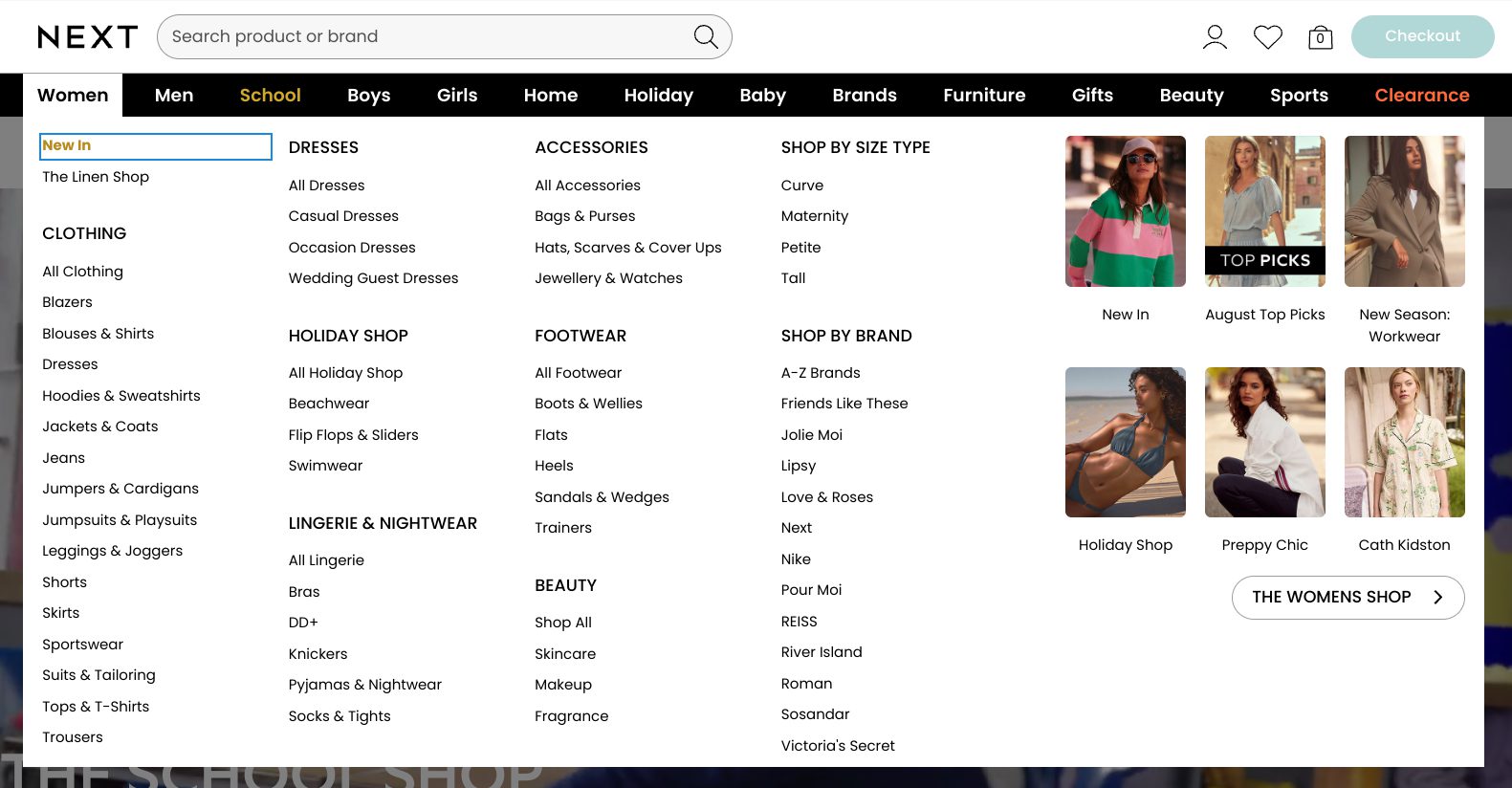
2. ASOS
ASOS is another fashion brand that knows its stuff when it comes to SEO. Its website categories are clear for customers and search engines. We feel this brand could be pushing their boundaries a bit more with their SEO strategy. Maybe one day they'll chat to us and we'll show them how it's done!
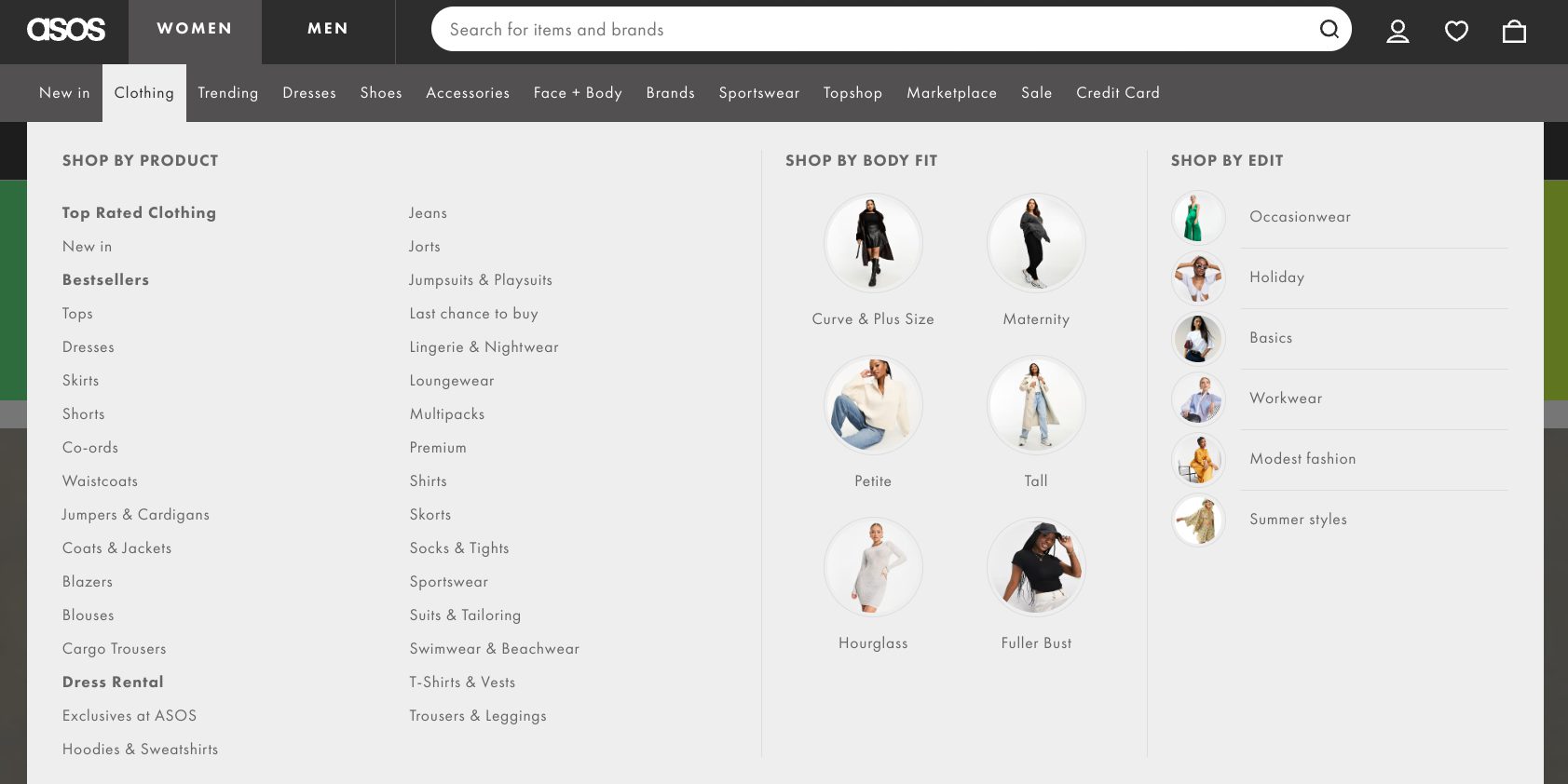
3. Musto
Not to blow our own trumpet, but our client Musto has a very successful category structure that saw an uplift in traffic by 83%. We’ve also developed an extended category strategy that’s currently underway, so watch this space!
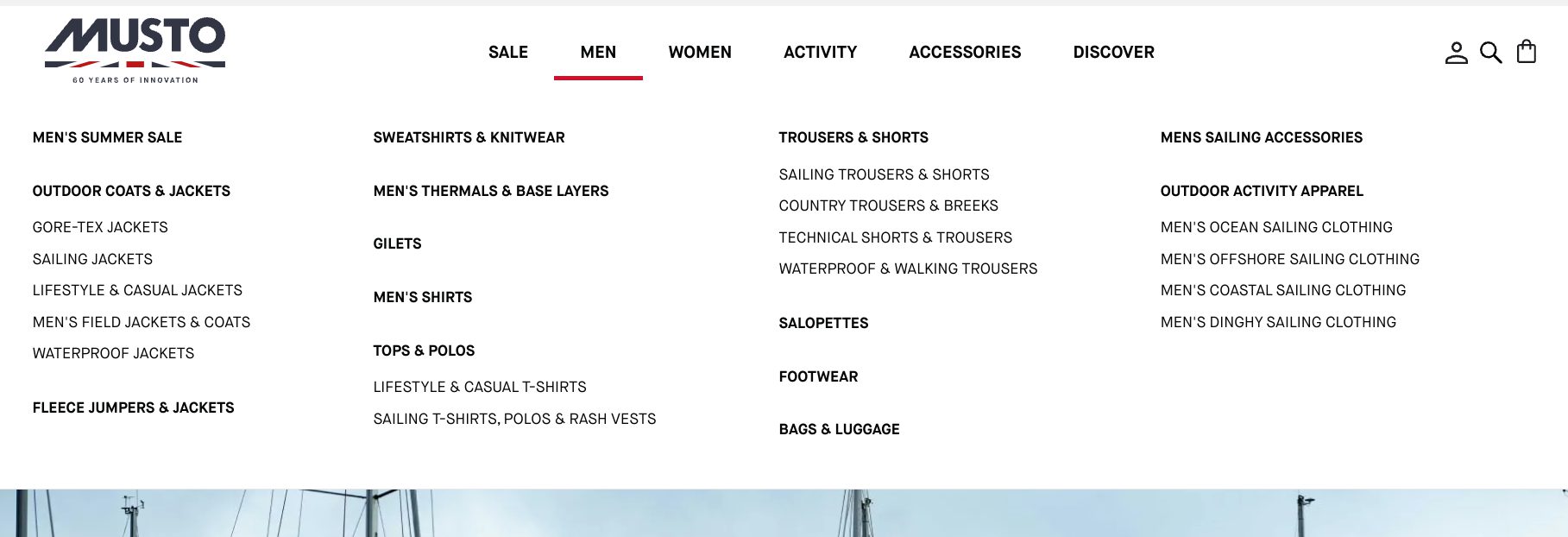
4. National Express
Travel brands need to think less about products and more about journeys, locations and experiences. National Express has nailed this with its 'popular routes' category. We think there's lots more this company can do with its article content to inspire potential customers with travel ideas, but the brand has certainly got a good set up for its 'bottom of the funnel' pages.
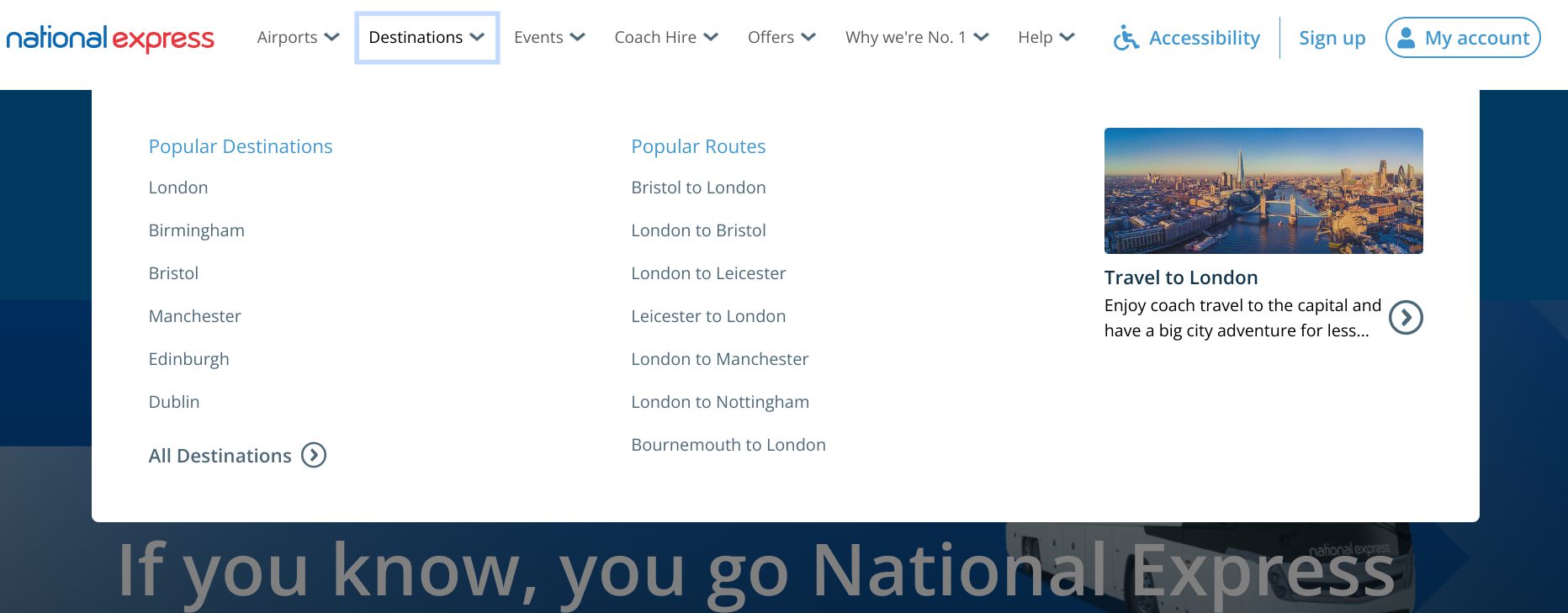
5. Attraction Tickets
Another travel brand that needs to think more about experiences over products. Attraction Tickets cleverly separates its categories by location, attractions and hotels. It's clear 'Orlando' brings this website a lot of business as they have a complete section dedicated to 'Orlando ticket deals'. That's a smart SEO-strategy right there!
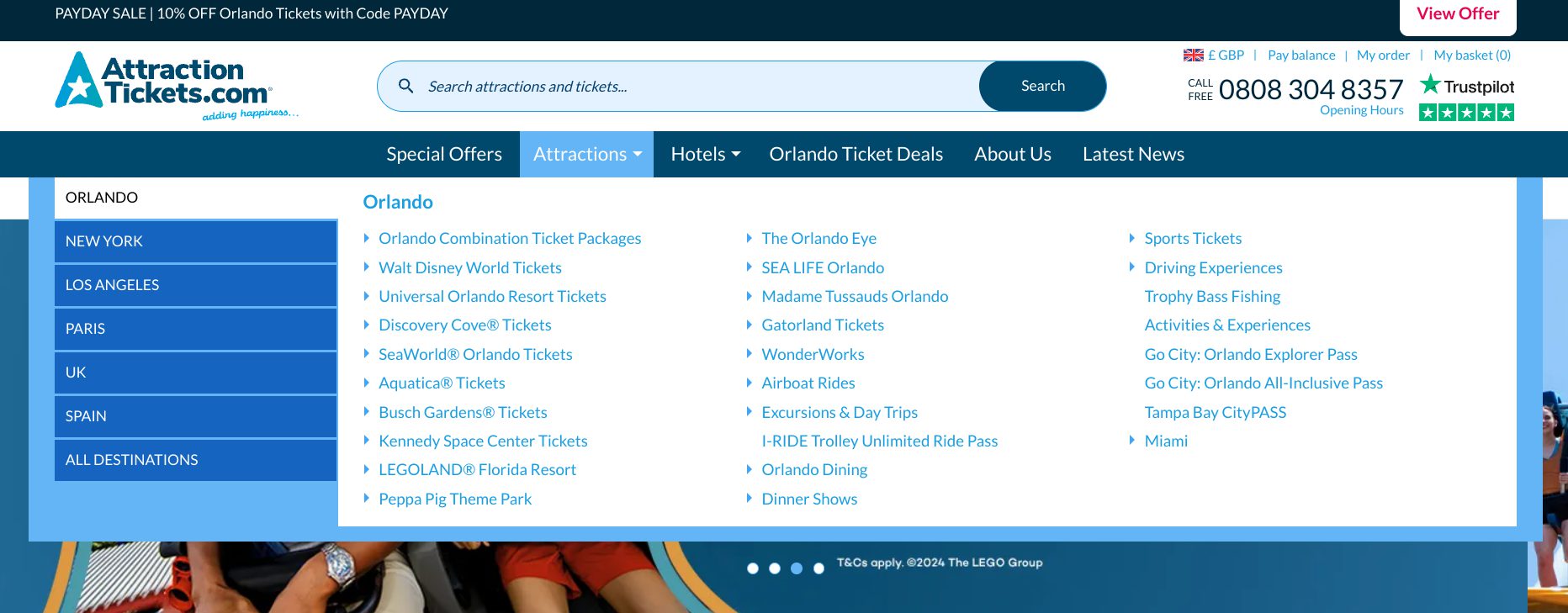
Ready to Improve Your Category Pages?
As you can see, optimising your eCommerce category pages is a game-changer for driving organic traffic, boosting user experience, and skyrocketing sales. With the right strategy, your site can dominate search results and give your customers exactly what they're looking for—fast.
The best bit - you don't need to worry about a thing as we’re here to make it happen!
Get in touch today for your Free SEO & Web Content Audit and let's take your category pages to the next level.
Frequently Asked Questions about category pages for ecommerce
What is the importance of category pages for SEO?
Category pages act as a hub for related products and are essential for both SEO and user experience. These pages help search engines understand the site's structure, improve internal linking, and target high-volume keywords. Well-optimised category pages often rank for broad search terms, increasing the chances of bringing in more organic traffic.
How should I structure content on a category page?
A category page should balance informative content and product listings. Use:
- A concise, keyword-rich headline (H1) describing the category.
- An introductory paragraph (above the fold) explaining the category's relevance.
- Detailed content (below the product grid) to enhance SEO, but hidden or expandable to avoid cluttering the user experience.
This approach improves both search visibility and usability.
How many products should be displayed on a category page?
Displaying around 20-40 products per page is ideal. Too few can frustrate users, while too many can increase page load time and negatively affect SEO. Implement pagination or infinite scroll for easy navigation while keeping performance in check.
How do I optimise category page meta titles and descriptions?
Meta titles and descriptions should include:
- Primary and secondary keywords relevant to the category.
- Unique, action-driven copy that encourages clicks (e.g., "Shop the best selection of running shoes – Free Postage").
- A clear focus on the user intent and product offerings to improve click-through rates (CTR) and conversions.
Should I include customer reviews or ratings on category pages?
Yes! Adding customer reviews or ratings can improve trust signals and boost user engagement. Highlighting the most popular or top-rated products within the category also helps users make decisions faster, improving conversions.
How can I improve internal linking on category pages?
Internal linking should:
- Include links to relevant subcategories or related products to encourage exploration.
- Add contextual links within the content to related blog posts or product guides for further SEO benefits.
- Ensure breadcrumbs are visible for easy navigation and SEO.
Is it better to use short or long-tail keywords for category pages?
Category pages should target broad, high-volume keywords that represent the overall theme (e.g., "running shoes"). However, you can sprinkle in long-tail keywords in product descriptions or subcategory pages to capture more specific search queries (e.g., "best running shoes for marathons").
How do I handle filters and facets without harming SEO?
When implementing filters (e.g., size, colour, price), ensure that they are properly handled to avoid creating duplicate content issues. Use techniques like:
- Canonical tags to indicate the preferred version of the page.
- Robots.txt to block non-essential filter pages from being indexed.
- Implementing AJAX or JavaScript filtering to minimize the number of URLs created.
How important is mobile optimisation for category pages?
Mobile optimisation is crucial since a large portion of eCommerce traffic comes from mobile devices. Ensure the following:
- Responsive design for easy navigation on smaller screens.
- Fast loading times by optimising images and minimising code.
- Mobile-friendly filters and search functionality for an enhanced user experience.
Should I include rich snippets (schema markup) on category pages?
Yes, implementing schema markup like Product, BreadcrumbList, and AggregateRating can help improve how your category pages appear in search results. Rich snippets can make your listings more visually appealing and increase click-through rates.
What role do images play on category pages?
High-quality images are crucial for both user engagement and SEO. Ensure that:
- Category page banners are relevant and visually appealing.
- Product images are optimised with alt text containing relevant keywords.
- Image file sizes are compressed to improve page load speed.
How can I measure the success of my category page strategy?
Track the following KPIs to gauge performance:
- Organic traffic: Are more users landing on the category pages from search engines?
- Bounce rate: Are users engaging with the page or leaving quickly?
- Conversion rate: Are visitors purchasing after visiting category pages?
- Time on page: Are users spending more time browsing products or content?
- Ranking improvements: Has the category page improved its SERP positions for target keywords?
Got more questions?
Get in touch for a FREE SEO & Web Content Audit. We'll give you our thoughts about your current organic search performance and actionable tips to improve your results.
Monday Clicks is a "Content-First SEO Agency" working with B2C and B2C brands in the retail space. So, if you're looking to supercharge your ecommerce sales, get in touch or explore the below pages to see how we can help you achieve amazing results:
Get in touch
© 2022 Monday Clicks | All rights Reserved | Privacy Policy


